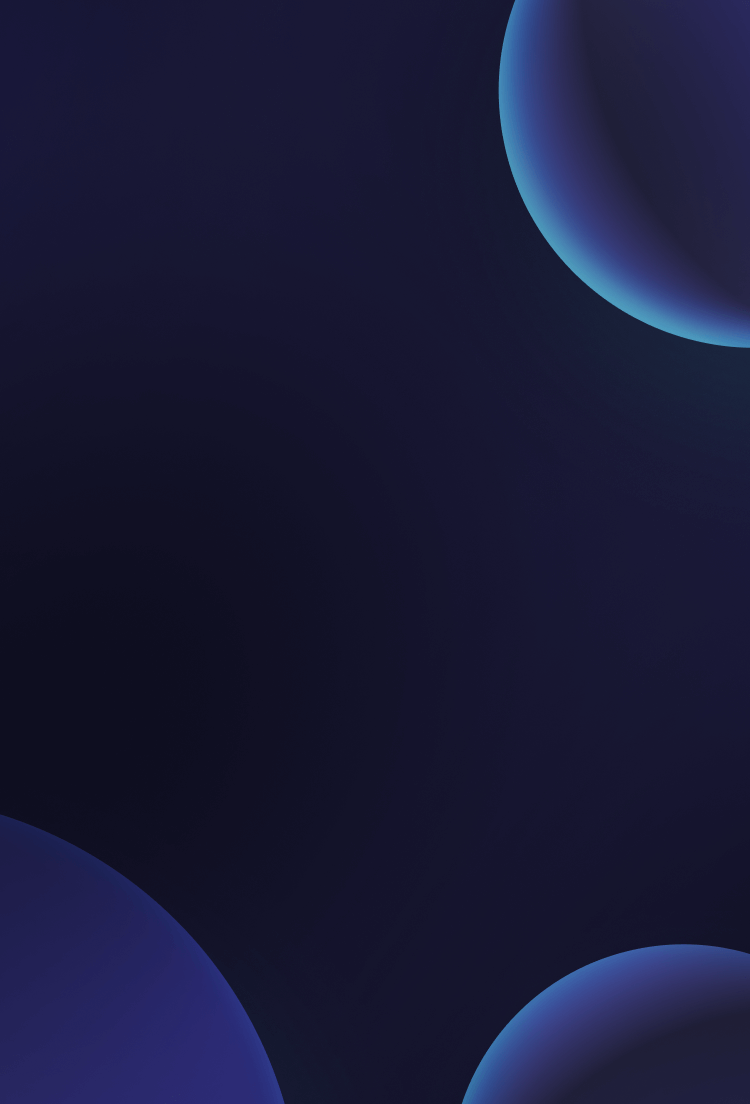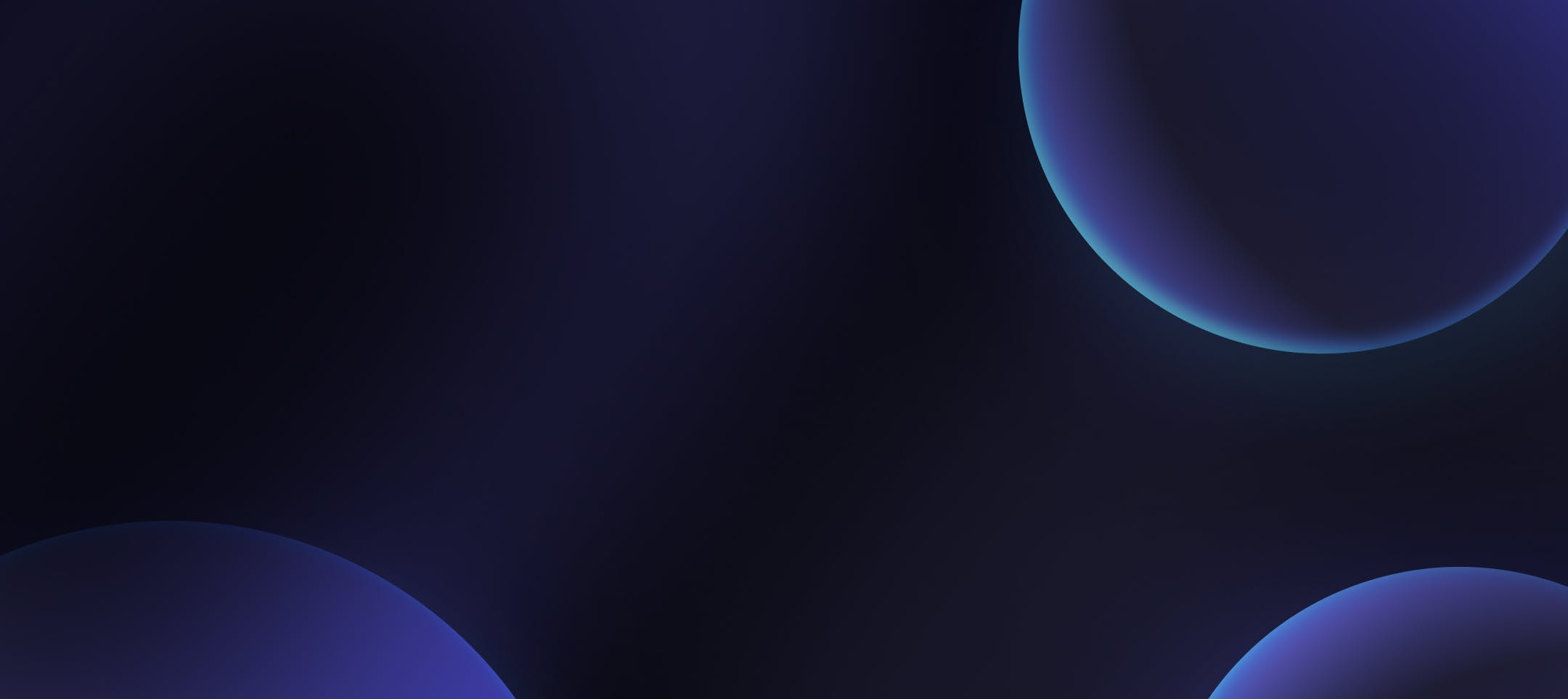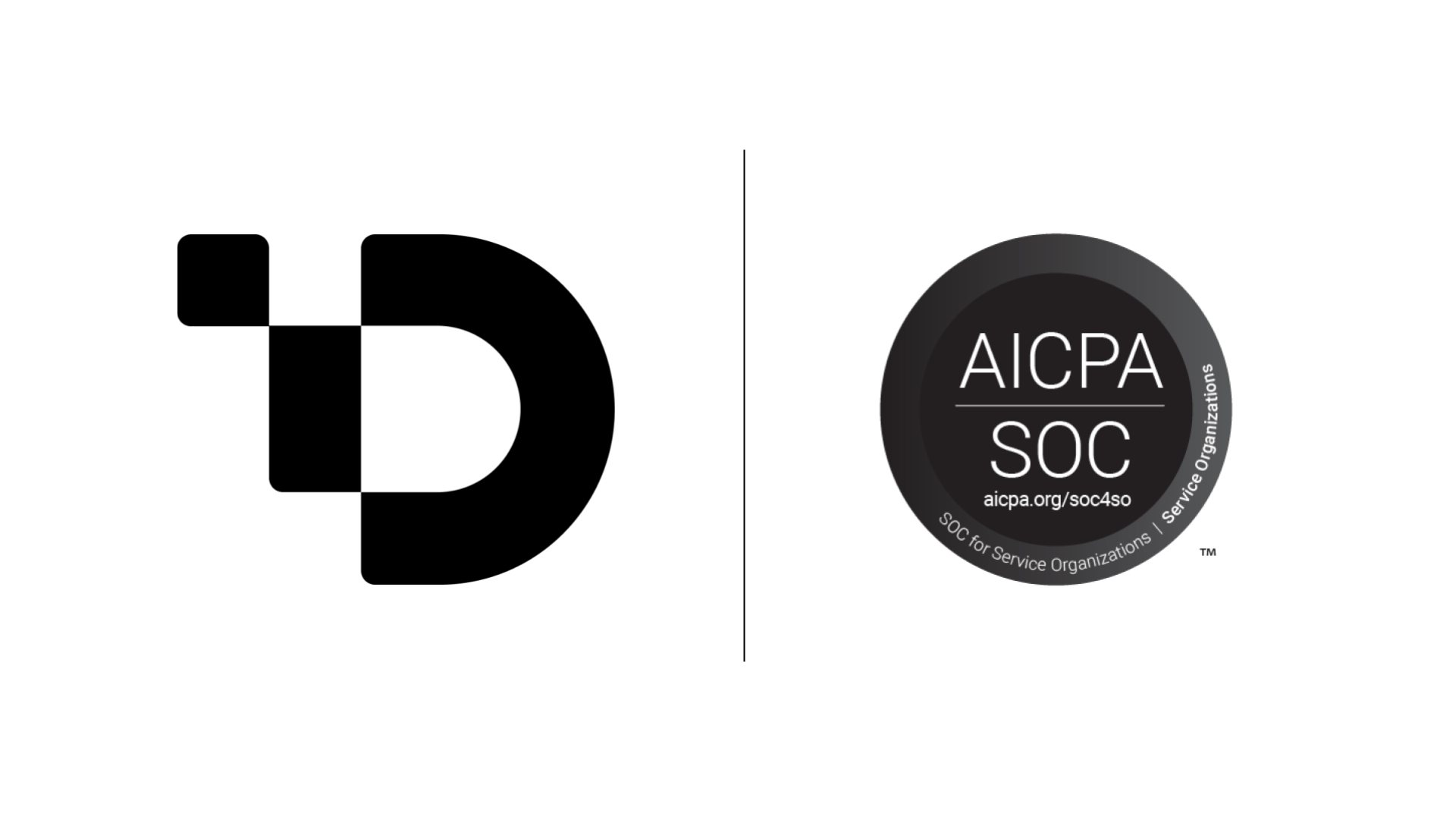
🚀 2 new features
🏗 14 updates and improvements
🛠 8 bug fixes
🚀 SOC 2
Dynaboard has achieved SOC2 Type I compliance in accordance with American Institute of Certified Public Accountants (AICPA) standards for SOC for Service Organizations also known as SSAE 18.
The auditor’s report can be made available to customers on paid plans under NDA. The SOC 2 auditor’s report covers controls at Dynaboard relevant to security, availability, processing integrity, and confidentiality / privacy. If you’d like additional information on our general security practices, it is publicly available in the Security Overview section of our documentation.
Please reach out to [email protected] if you have any questions about our SOC 2 audit report or about signing up for one of our paid Individual, Team, Business, or Enterprise plans.
Components
Data Table
🏗 Single objects will now be displayed as a table with a single row rather than throwing an error.
🏗 When provided with invalid data, data tables now provide more clear error messages about the error.
🏗 Datetime columns now display the default format used.
Column configuration has been overhauled to better support more complex workflows with:
🏗 The ability to show / hide columns as needed on higher dimensional data sets.
🏗 Support for empty column header names.
🏗 The ability to easily refresh data with a new button on the table.
Text
🏗 The text overflow property now supports clip & ellipsis.
🛠 New lines are now respected in text nodes.
Dropdown
🛠 Passing an invalid type to a dropdown no longer causes the Dynaboard app to crash.
🏗 Fuzzy filtering is now supported when searching through a dropdown’s values.
🏗 Dropdown now support the selection of a default value.
General Component Updates
🛠 Fixed a bug that set component properties as overrides rather than directly setting the value when dragged & dropped.
Resources & Functions
GraphQL
🛠 Fixed an issue that caused Dynaboard projects to crash when GraphQL resource functions were called.
General Resource Updates
🏗 Empty headers are now filtered out when a resource makes an HTTP request.
Editor
Code Editor
🚀 Formatting is now available in code editors across Dynaboard with support for: JavaScript, SQL, JSON / JSON5, and CSS.
🏗 JS objects are now supported inside of interpolation (i.e. the double curly brackets
{{ }})
Typeahead
🏗 Client-side typeahead now supports the built in:
$crypto,_.(lodash), and$delayobjects / libraries.🏗 Server-side typeahead now supports the built in:
$eventand_.(lodash) objects / libraries.
General Functionality
🛠 The browser back and forward buttons now work correctly in the editor experience.
🛠 A issue with undo & redo with
CMD/CTRL+ZandCMD/CTRL+SHIFT+Zhas been identified and fixed.🛠 Copy / paste functionality has been tweaked to behave more as expected.
🛠 Node renaming has been made more reliable.
Project Export
🏗 Exports are now in YAML instead of JSON and minified for better for line by line diffing when exporting / importing into / out of version control.