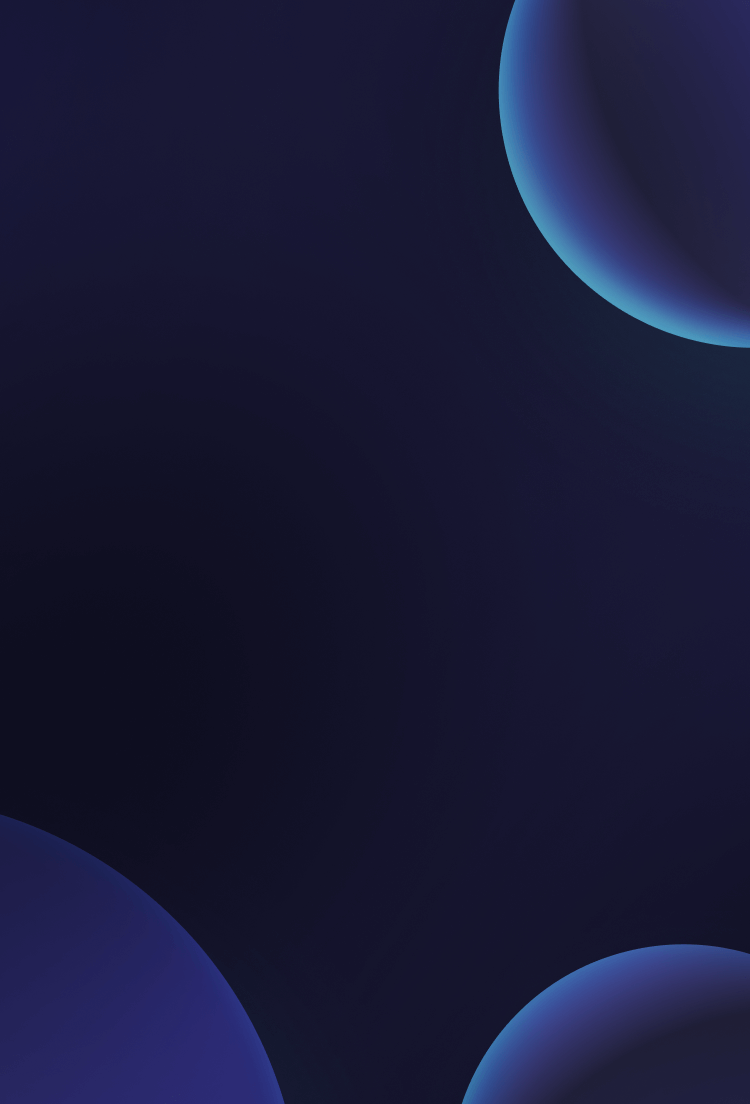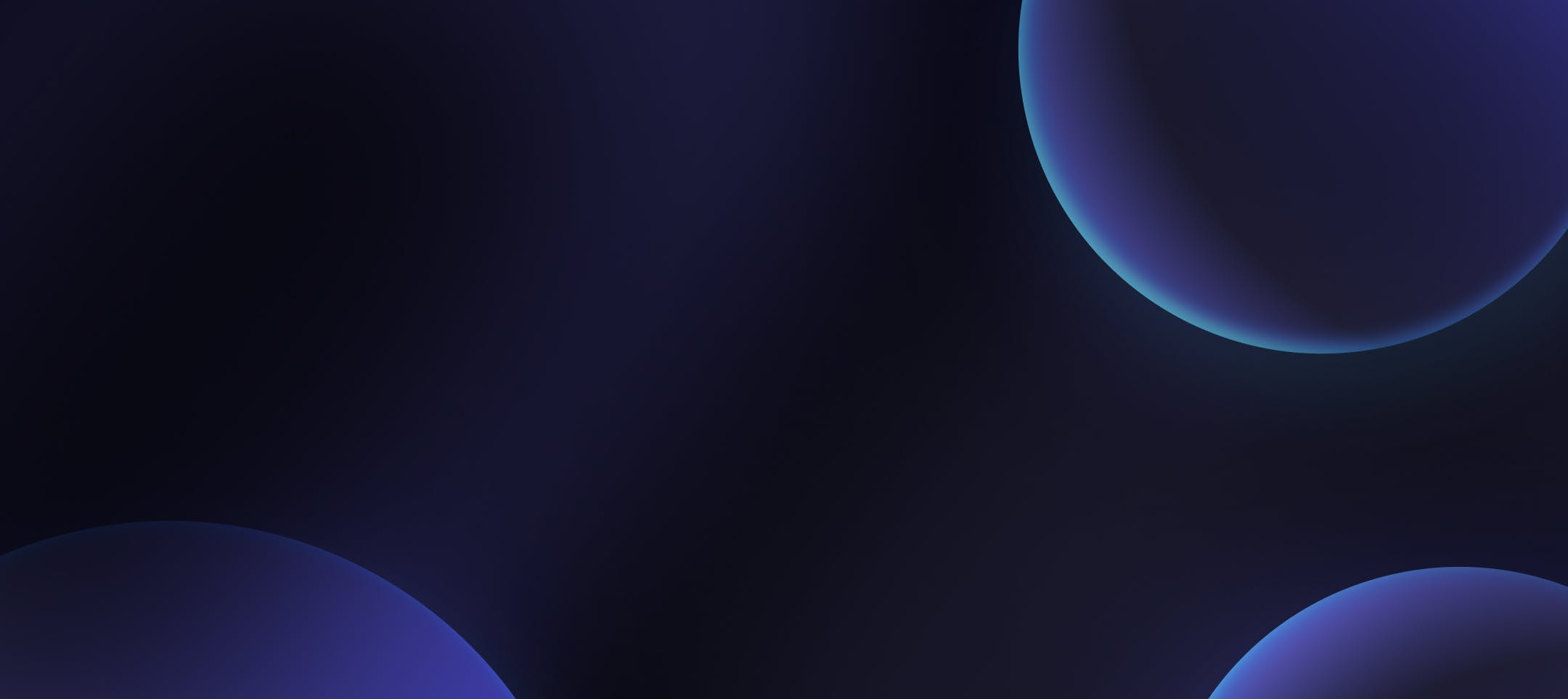Since the last changelog, we’ve been hard at work on tons of usability updates to make building applications a more seamless experience, which include:
🚀 2 new features
🏗 16 updates and improvements
🛠 23 bug fixes
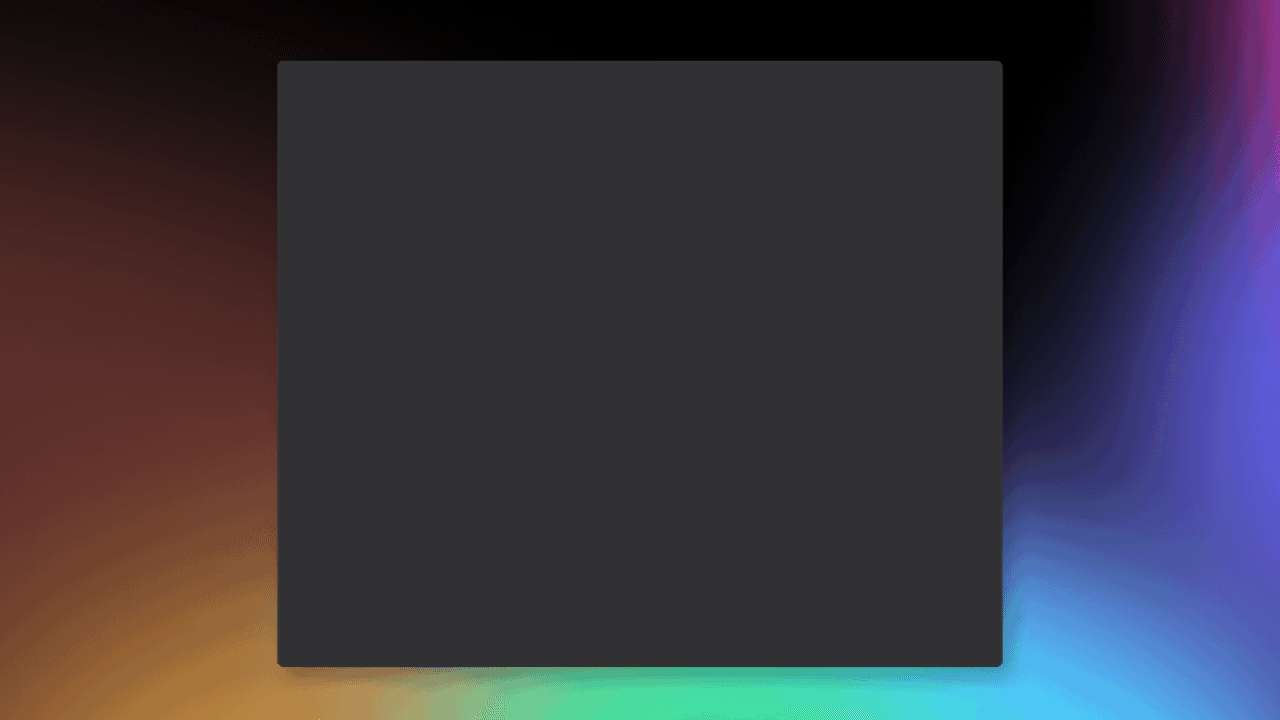
Components
All Components
🏗 Components now support a far more robust set of event triggers to attach functions to, including: Mount, Unmount, Focus, Blur, Hover, Leave, Click, Double Click, Select Row, Refresh, and Wheel.
Data Table
🏗 Column locking and deletion has been replaced with show / hide functionality to make table configuration easier when dealing with large data sets.
🛠 Refreshing the column layout is no longer required when turning off auto-columns for the first time.
🛠 Pagination property labels have been renamed for better clarity.
🛠 Formatting errors affecting table rendering in Safari.
🛠 Dates are no longer auto-formatted as localized datetimes.
🛠 Parsing UNIX epoch timestamps formatted as a string no longer displays an error.
Templates
🏗 Templates (and their instances) now support default scope values as well as modifying scope values directly in the editor. Provide default values for your template that can be used for testing or while live to create a better UI / UX.
🏗 Grid mode is now the default layout mode for new templates.
🏗 New templates are now created with a larger default size (320px x 128px).
🛠 Min-width and max-width are now respected in the editor for templates and set to empty by default.
🛠 While in grid mode, the template canvas is no longer auto-expanded when dropping in new components.
Input
🏗 Input components now support Textarea as a type for multiline text input.
Pages
🏗 Pages now support having the min-width set.
🏗 The drag handles on on the bottom and side of the page canvas now support setting the width and height of the page.
🛠 Improper values in the min-height no longer cause rendering errors on the page.
🛠 Setting 100% max-width has been fixed.
Dropdowns
🛠 Switching the editor between edit and preview mode no longer causes drop-downs to disappear from the page.
Form Container
🚀 We’ve added a new type of container that supports custom layouts of form components, native browser support for
OnSubmithandlers, and passing form data to a server.
Containers
🛠 Containers now support none as a drop shadow selection option.
🛠 Support for proper rendering of containers inside of containers has been added.
Resources & Functions
All Resources
🏗 Response messages when testing connection errors now appear in the console for easier debugging of errors.
All Functions
🛠 An intermittent issue causing function timeouts issue has been identified and fixed.
Google Sheets
🛠 An issue causing some google sheets data to not appear in charts or tables when the first items in a column were null has been fixed.
REST API
🏗 Valid HTTP methods can now be selected with a dropdown rather than entered using a freeform text field.
Browser
🛠 Visible toasts no longer block clicks of other components and buttons at the same vertical position on the screen.
🛠 An issue causing the application font to change when a toast was displayed has been identified and addressed.
Editor
Menus
🏗 The sidebar now defaults to an expanded state with labels for better discoverability. It can be collapsed to its original state via the UI or with the hot key
CTRL+B.🏗 Insert resource & insert node menus now have multi-level navigation for better discovery and organization of the growing list of items.
🏗 When dragging nodes out of the toolbar they now appear with their center point under the cursor rather than the top left of the node.
🛠 The Omnibar correctly updates node names as they are changed in the editor.
Secrets
🏗 Secret fields are now hidden (like password fields) by default when inputting them initially.
🛠 Numbers are now supported in secret names.
Controls
🏗 Copy / paste functionality has been improved with toasts showing the relevant node information, the ability to paste immediately after copying, and a new offset when pasting so that nodes don’t exactly overlap each other.
🏗 Error icons now bubble up in the Component panel to help users more quickly identify & address issues.
🛠 Various issues with page reordering and deletion have been addressed.
🛠 Users with only review permissions can now see the app in the editor rather than only the deployed version.
🛠 When a node ID is specified in the editor URL it is now properly highlighted by default in the editor.
Settings
🚀 Add HTML meta tags to the header of your project for better SEO and sharing previews.
🛠 UI issues related to saving the app slug have been fixed.
Code Editors
🛠 Erroneous typeahead errors claiming functions had the wrong number of arguments have been addressed.