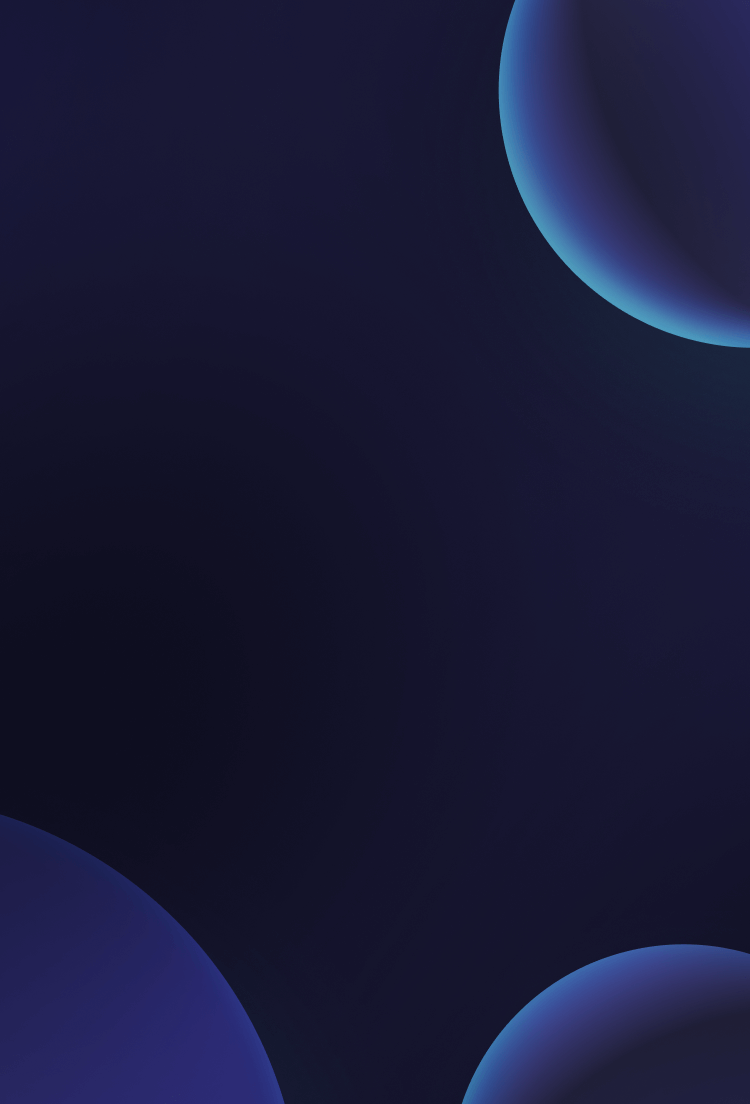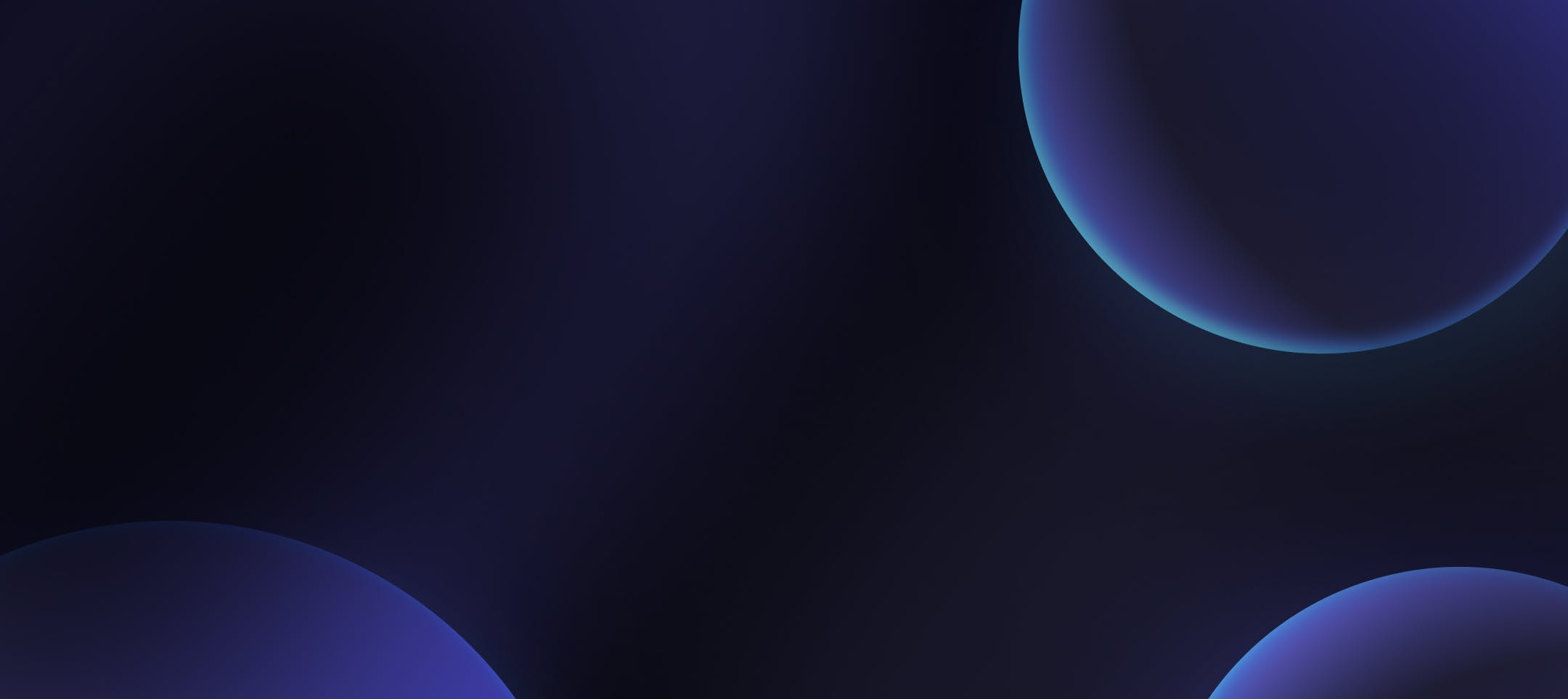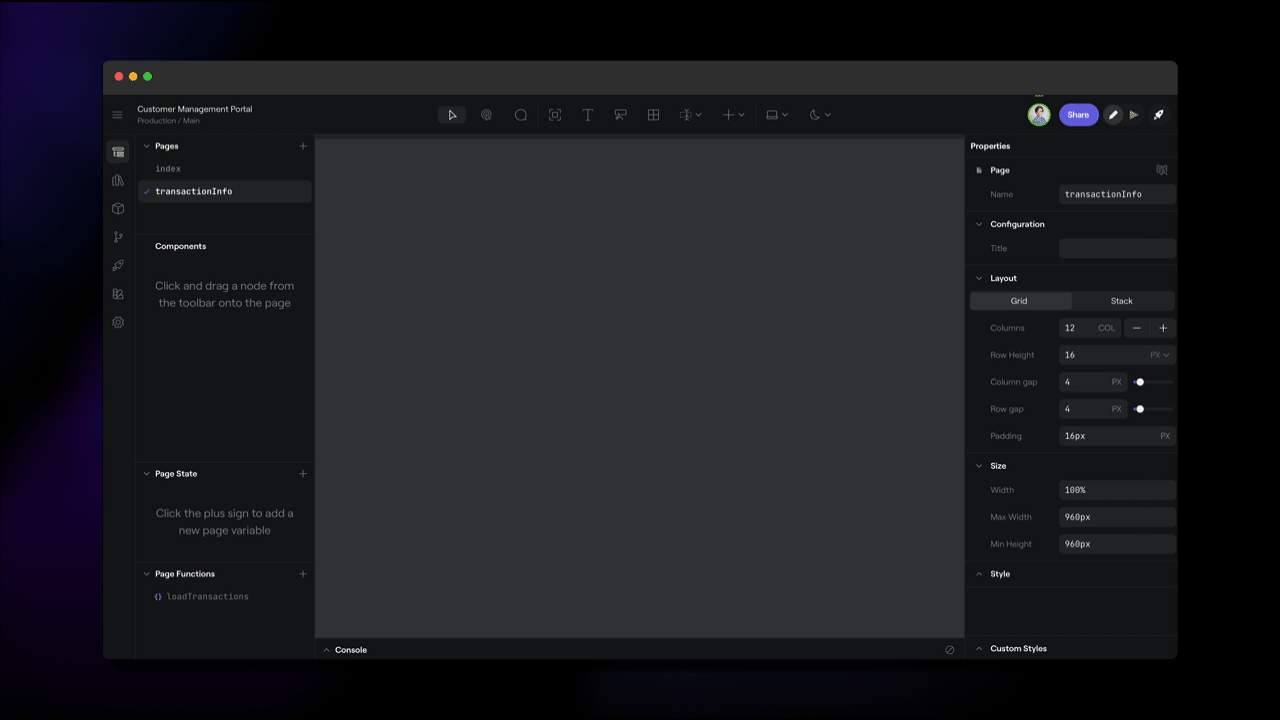
Easy-to-Configure Data Tables
One of our most consistent pieces of feedback has been about the difficulty of configuring new data tables. So, we’ve reduced the number of steps and streamlined the process by adding a new overlay to guide you through:
Selecting or configuring a resource to connect to your data source.
Creating and attaching a function to load the data from your selected resource.
We’ve also updated column configuration with an “auto-column” mode that, when enabled, can automatically adjust columns based on the underlying data, or, when disabled, allow you to manually manage displayed columns.
Functions
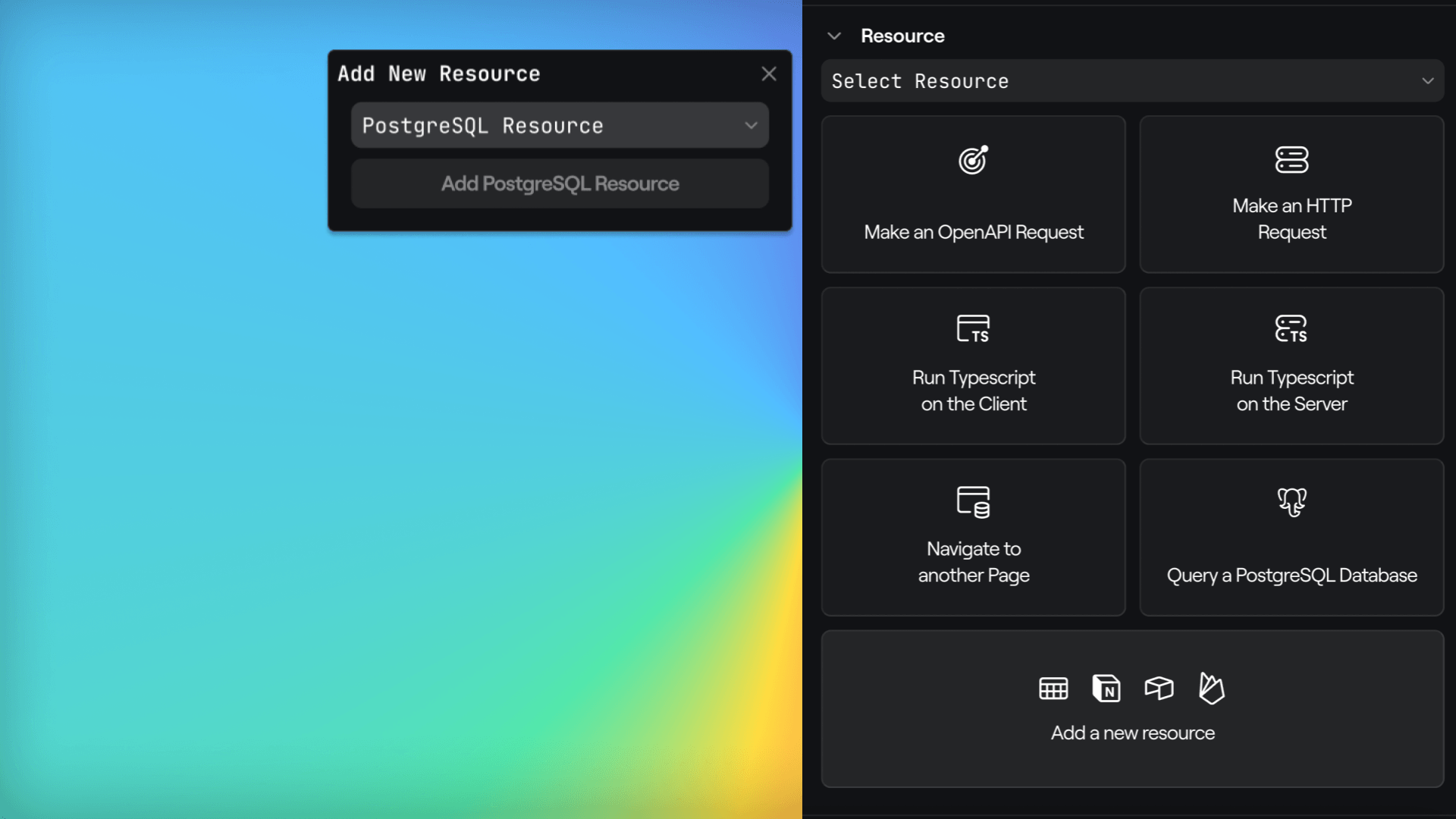
New functions now display a list of common quick actions to help you get started more quickly. We’ll be making a lot more improvements here to make customized suggestions based on your specific project.
Functions more clearly display when they haven’t been saved and are in a “draft” state.
All previously run function output is now available in the console to help better debug more complex applications and multi-function workflows.
Functions that are set to run automatically no longer immediately display an error.
Grid Mode
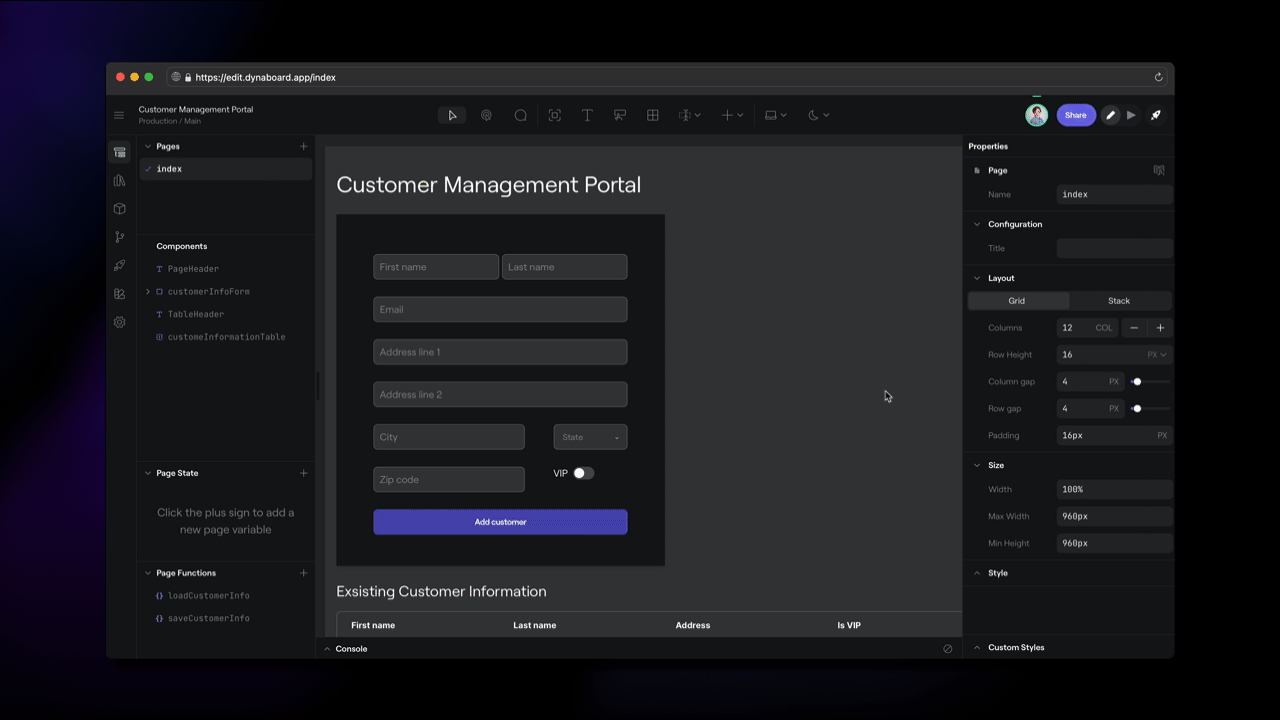
Grid support inside containers lets you organize and lay out groups of components without sacrificing design precision.
Match your existing design system with support for changing the number of columns and customizing the default spacing between grid columns and rows.
Additional DB Schema Preview & Typeahead Support
In addition to PostgreSQL, we’ve added expanded schema preview & typeahead support to MySQL and BigQuery resources as well.
Hotkey Additions
Hold G: See the underlying grid spacing by holding down G without any component selected.
Option / Alt + Click & Drag: You can now use this hotkey combination to duplicate and place components without copying and pasting.
Additional Improvements
We now support autocomplete suggestion on the
localStorageobject inside the console.Our changelog updates now appear in the portal navigation bar.
When archiving an application it is now also “un-deployed.”
MongoDB resource functions now support proper JSON interpolation, so it is no longer required to add additional quotes around values interpolated with the “double curly”
{{ }}syntax.Flashing “(Disconnected)” text no longer appears at the top of the editor when it has been open for longer than 2 hours.
The BigQuery connection test no longer always returns success regardless of status.
Using the OpenAPI resource no longer causes the project to crash.
The “debounce” millisecond (ms) input is now selectable.
Valid components and functions no longer have a red underline in the console.
We fixed an issue that prevented deleted keys in the KV resource from being reused.
The file input component can now be reset by setting
.filesequal to an empty array[]or other “falsy” values.Issues with property editors have been fixed in Safari.