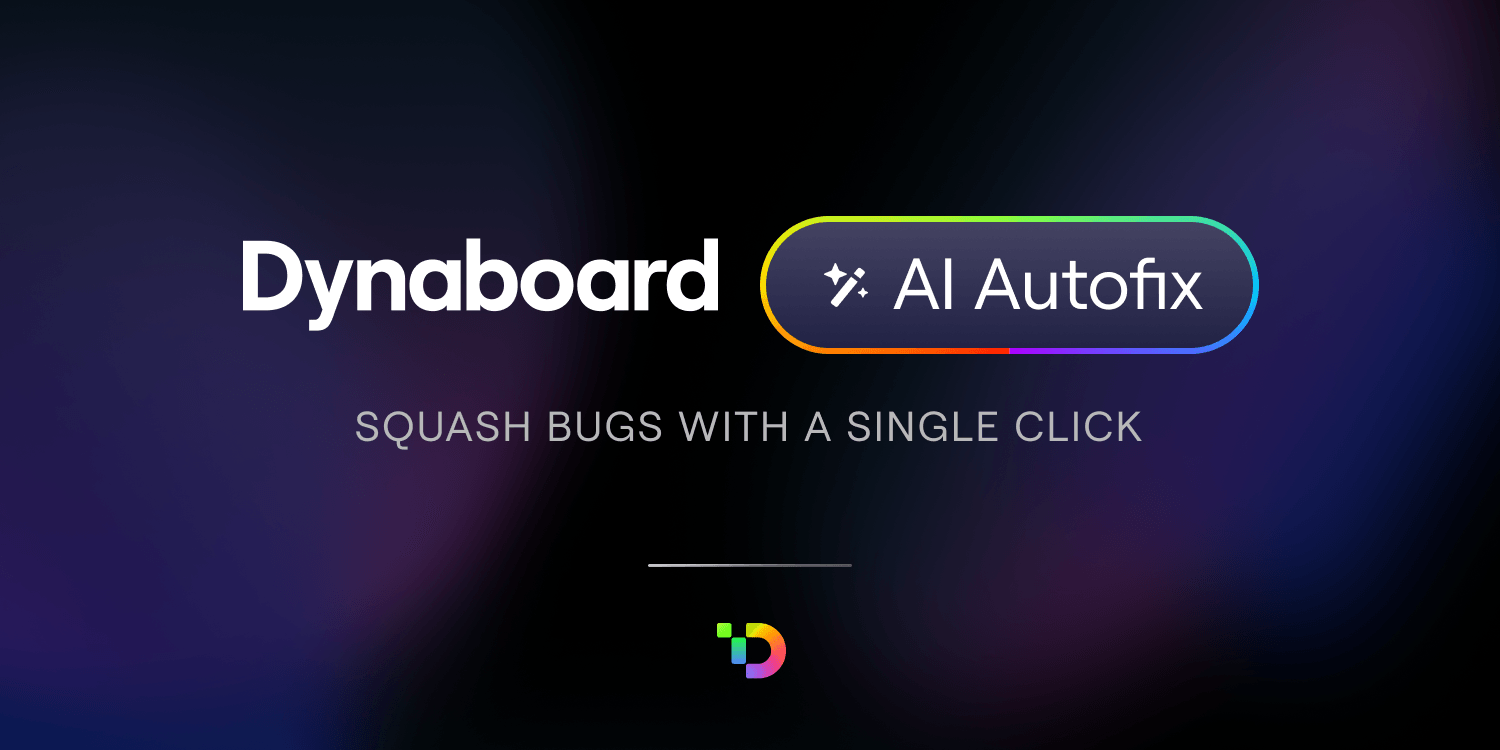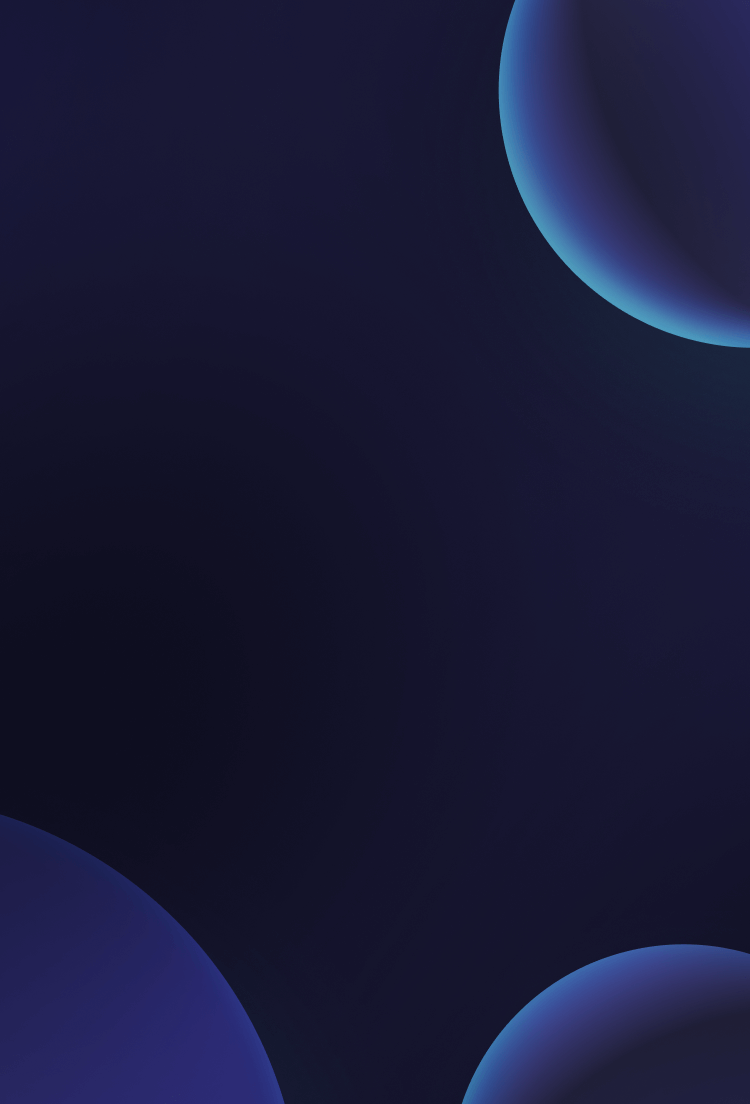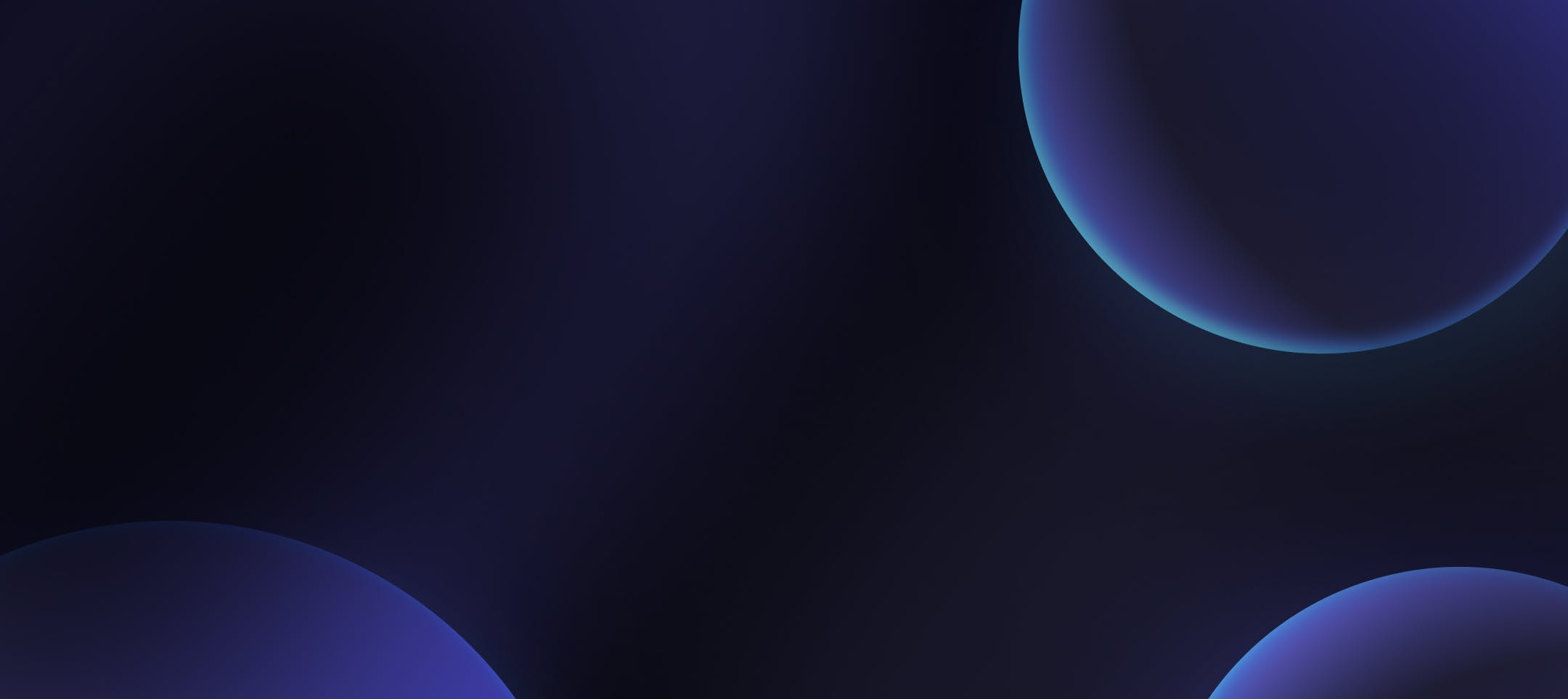Spend more time building and less time tracking down bugs with Dynaboard AI Autofix. In a single-click you can now:
Generate fixes for any TypeScript, JavaScript, or SQL function / query
Quickly repair functions when a database schema or API changes
Spend less time on fixes and go back to building features faster
Fixing high-context low-code bugs
Whether you’re extending an existing low-code application or just getting started, the amount of context required to build apps from a vast number of APIs, databases, and UI components can be daunting.
Features like typeahead, automatic code linting, and schema exploration help accelerate the process, but they can only go so far when it comes to writing bug free code.
Sometimes it’s not even the original code that’s the issue, but underlying tables and APIs can also change, leading to unavoidable errors that are non-obvious to fix.
Save time and avoid headaches
Now, when your function returns an error in Dynaboard, we provide a one-click fix that takes into account not only your existing code, components, and functions, but also the error message returned from the function execution.
We take all of the available context, feed it into Dynaboard AI’s LLM, and return a suggested fix right in the editor. No prompt required.
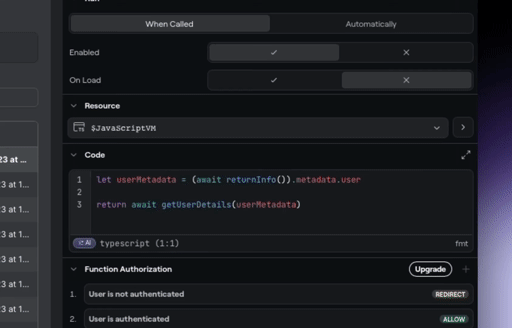
How Autofix works
Run a TypeScript, JavaScript, or SQL function in the Dynaboard Editor.
If the Editor detects an error, it’ll display an error message and the Autofix suggestion button.
Once you click the Autofix button, we collect the error, existing code, schemas, components, and functions in the correct context.
We then pass the entire context through Dynaboard AI’s preprocessing steps and LLM.
If Dynaboard AI can determine a fix, we replace your function with the new one, ready for you to test.
What if it’s not a bug?
If it’s not a bug you’re trying to fix, but you can’t quite get a function or query to return the response you need, you can always use Dynaboard AI’s existing prompt to code features. If code already exists in the editor (even if it doesn’t work), you can click the AI button and describe how you’d like the function modified.
Dynaboard AI follows the same process as bug fixing, but instead of using the error, it includes your prompt instead. Some change requests you can prompt Dynaboard AI with are:
Filter the query result by both the dropdown and the search field.
Return an empty string if the result of the function is null or undefined.
Count created projects by unique users rather than per project.
Get started on your next low-code web app
Sign in or sign up to get started building your next bug-free web application! Get started with Dynaboard for free or choose one of our plans for teams that include custom domains, organization level access control, and staging environments starting @ $49 / month.